In the competitive landscape of customer relationship management, Microsoft Dynamics 365 and Zoho CRM stand out for their integration features and support for sales teams. Both platforms provide powerful tools that enhance workflow efficiency, data management, and collaboration, making them valuable assets for businesses looking to optimize their sales processes. By comparing their unique capabilities, organizations can determine which solution best aligns with their specific needs and goals.

How do Microsoft Dynamics 365 and Zoho CRM integrate with other tools?
Microsoft Dynamics 365 and Zoho CRM both offer robust integration capabilities with various tools, enhancing their functionality and user experience. These integrations can streamline workflows, improve data management, and foster collaboration across different platforms.
Microsoft Dynamics 365 integration capabilities
Microsoft Dynamics 365 provides extensive integration options, particularly with other Microsoft products like Office 365, Power BI, and Azure. Users can leverage Microsoft Flow to automate processes and connect Dynamics 365 with hundreds of third-party applications, enabling seamless data transfer and task automation.
Additionally, Dynamics 365 supports REST APIs, allowing developers to create custom integrations tailored to specific business needs. This flexibility is beneficial for organizations looking to build unique solutions that fit their operational requirements.
Zoho CRM integration features
Zoho CRM offers a wide range of integration options with popular applications such as Google Workspace, Mailchimp, and QuickBooks. Its built-in marketplace features numerous add-ons that enhance functionality, enabling users to customize their CRM experience according to their business processes.
Zoho also provides APIs for developers to create custom integrations, making it easier to connect Zoho CRM with other tools and systems. This capability allows businesses to maintain a cohesive ecosystem of applications that work together efficiently.
Comparison of integration options
When comparing integration options, Microsoft Dynamics 365 excels in its deep integration with the Microsoft ecosystem, which is advantageous for organizations already using Microsoft products. Its automation capabilities through Microsoft Flow can significantly enhance productivity.
On the other hand, Zoho CRM’s strength lies in its affordability and the breadth of third-party integrations available through its marketplace. Businesses looking for a cost-effective solution with diverse integration options may find Zoho CRM more appealing.
Ultimately, the choice between Microsoft Dynamics 365 and Zoho CRM for integration depends on existing tools, budget constraints, and specific business needs. Evaluating the integration capabilities in the context of the overall operational strategy is crucial for making an informed decision.
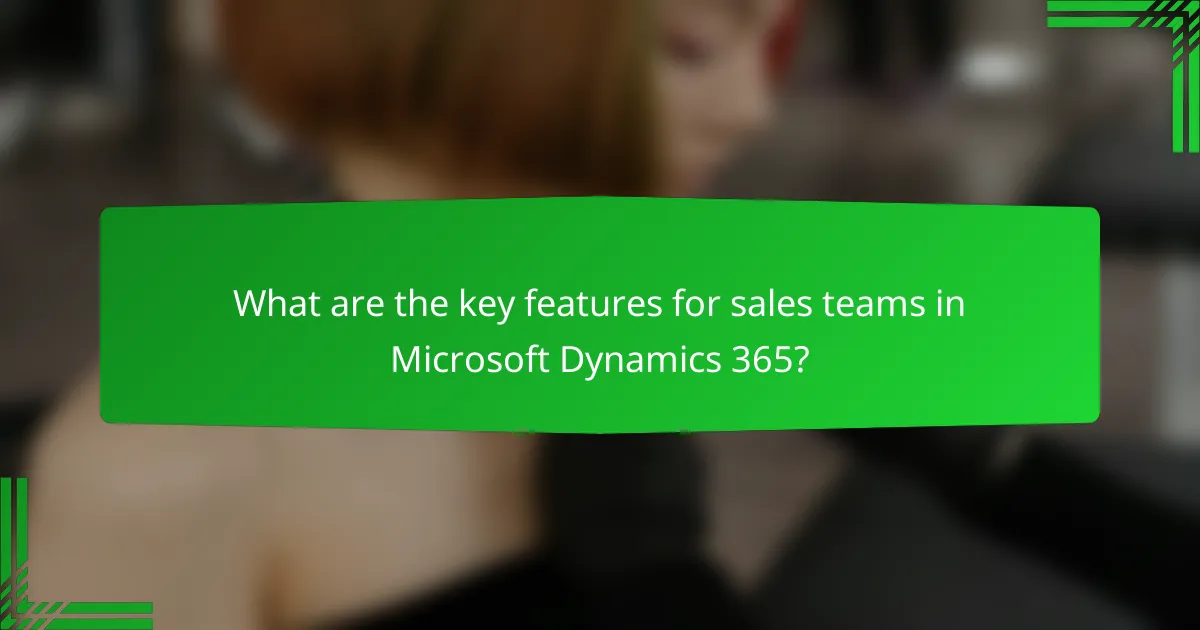
What are the key features for sales teams in Microsoft Dynamics 365?
Microsoft Dynamics 365 offers robust features tailored for sales teams, focusing on automation, lead management, and analytics. These capabilities enhance productivity and streamline sales processes, allowing teams to focus on closing deals effectively.
Sales automation tools
Sales automation tools in Microsoft Dynamics 365 help streamline repetitive tasks, enabling sales teams to spend more time on selling. Features such as automated email follow-ups, task reminders, and activity tracking ensure that no lead is overlooked.
Additionally, the platform integrates with various communication channels, allowing sales representatives to manage interactions from a single dashboard. This integration can significantly reduce the time spent on administrative tasks, improving overall efficiency.
Lead management functionalities
Lead management functionalities in Microsoft Dynamics 365 are designed to capture, track, and nurture leads throughout the sales funnel. The system allows users to segment leads based on various criteria, such as demographics or behavior, facilitating targeted marketing efforts.
Moreover, the platform provides insights into lead scoring and engagement, helping sales teams prioritize their efforts on high-potential leads. By leveraging these features, teams can enhance their conversion rates and drive more revenue.
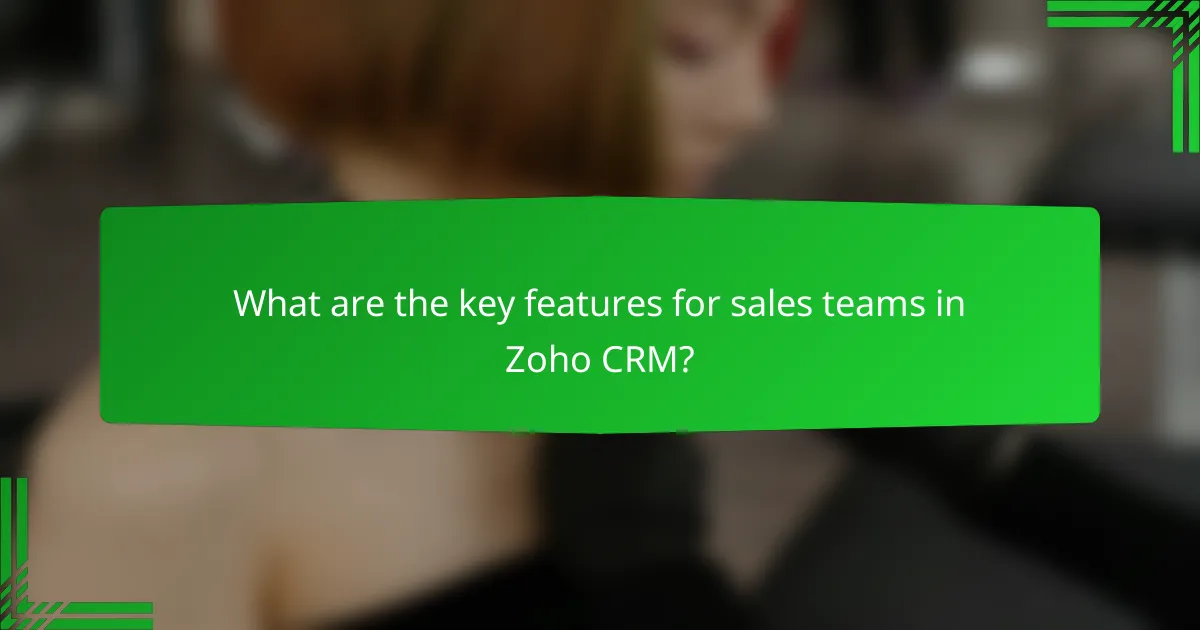
What are the key features for sales teams in Zoho CRM?
Zoho CRM offers several key features that enhance the efficiency of sales teams, including robust sales pipeline management, comprehensive reporting, and analytics tools. These functionalities help teams track leads, manage customer relationships, and make data-driven decisions to boost sales performance.
Sales pipeline management
Sales pipeline management in Zoho CRM allows teams to visualize and track the progress of leads through various stages of the sales process. Users can customize stages to fit their specific workflow, ensuring that every opportunity is monitored effectively.
With features like drag-and-drop functionality, sales representatives can easily move deals between stages, which helps in prioritizing tasks and focusing on high-value opportunities. Setting reminders and follow-up tasks within the pipeline can significantly enhance productivity.
Reporting and analytics tools
Zoho CRM’s reporting and analytics tools provide sales teams with insights into their performance and customer interactions. Users can generate customizable reports that highlight key metrics such as conversion rates, sales forecasts, and team performance, allowing for informed decision-making.
The platform also offers dashboards that visualize data trends, making it easier to identify areas for improvement. By regularly reviewing these analytics, sales teams can adjust their strategies to better meet targets and enhance overall effectiveness.
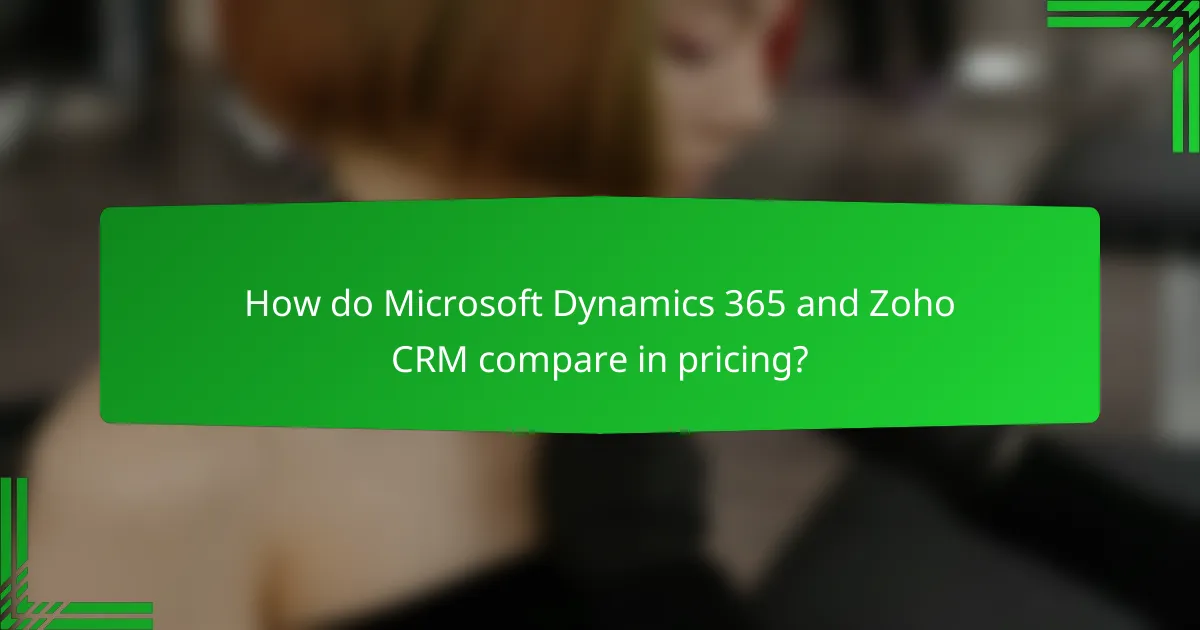
How do Microsoft Dynamics 365 and Zoho CRM compare in pricing?
Microsoft Dynamics 365 and Zoho CRM offer different pricing models that cater to various business needs. Understanding their pricing structures can help businesses choose the right CRM solution based on budget and required features.
Pricing structure of Microsoft Dynamics 365
Microsoft Dynamics 365 typically follows a subscription-based pricing model, with plans that can range from around $50 to $200 per user per month, depending on the features included. Businesses can choose from various tiers, such as Sales Professional or Sales Enterprise, which offer different levels of functionality.
It’s essential to consider any additional costs for integrations, customizations, or add-ons, as these can significantly impact the total cost of ownership. Organizations should evaluate their specific needs to select the most cost-effective plan.
Pricing structure of Zoho CRM
Zoho CRM offers a more budget-friendly pricing structure, with plans starting as low as $12 per user per month and going up to around $45 per user per month for advanced features. This makes it an attractive option for small to medium-sized businesses looking for cost-effective CRM solutions.
Zoho also provides a free tier for small teams, which includes basic functionalities, allowing businesses to test the platform before committing to a paid plan. It’s advisable to review the features included in each tier to ensure they align with business requirements.
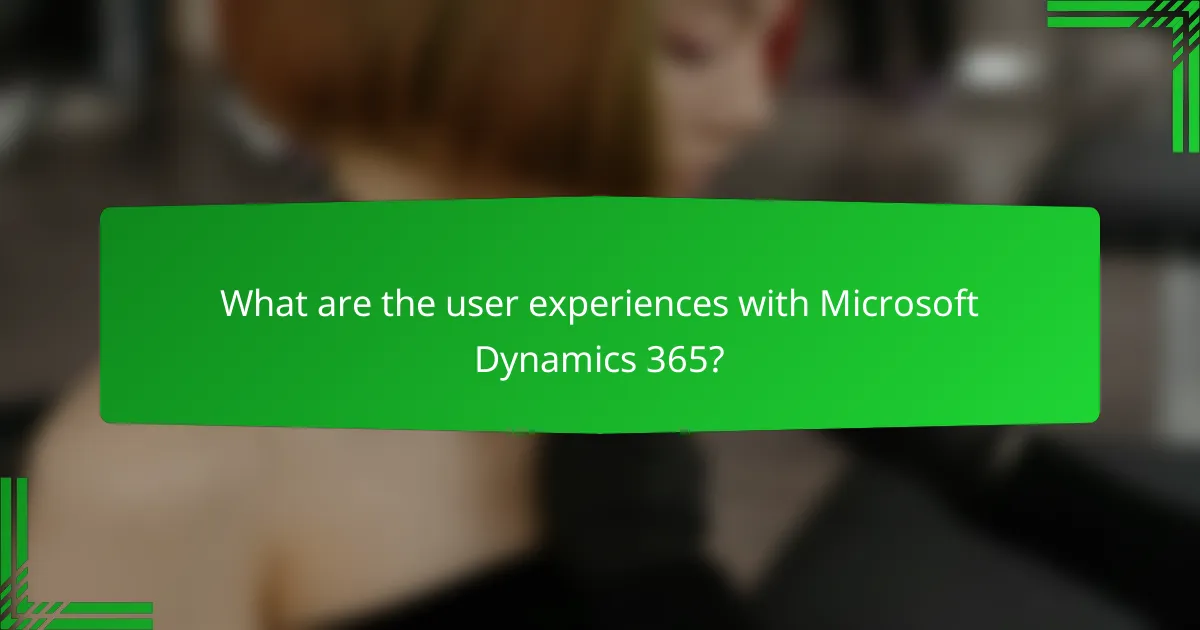
What are the user experiences with Microsoft Dynamics 365?
User experiences with Microsoft Dynamics 365 vary widely, but many users appreciate its robust integration capabilities and comprehensive features. However, some find the learning curve steep, which can impact initial adoption and usability.
User reviews and ratings
User reviews for Microsoft Dynamics 365 often highlight its powerful customization options and integration with other Microsoft products. Ratings typically range from 3 to 4.5 out of 5 stars, with users praising its ability to streamline sales processes and improve customer relationship management.
However, some users express frustration with the interface and complexity of setup. Many recommend investing time in training to fully leverage its capabilities, as this can significantly enhance the overall experience.
Common challenges faced
Common challenges with Microsoft Dynamics 365 include its complexity and the need for significant customization to meet specific business needs. Users often report that the initial setup can be time-consuming, requiring dedicated resources to ensure a smooth implementation.
Additionally, some users experience difficulties with integration into existing systems, particularly if those systems are not Microsoft-based. It’s advisable to conduct thorough planning and testing before full deployment to mitigate these issues.
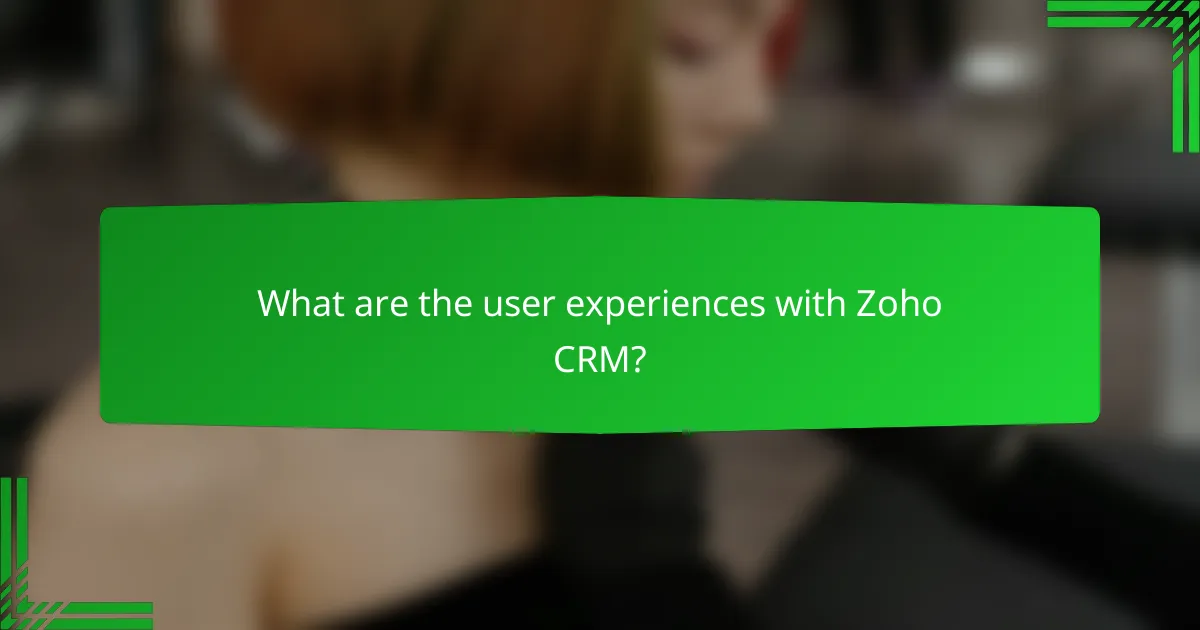
What are the user experiences with Zoho CRM?
User experiences with Zoho CRM vary widely, but many users appreciate its affordability and flexibility. The platform is often praised for its user-friendly interface and extensive customization options, making it suitable for businesses of different sizes.
User reviews and ratings
User reviews for Zoho CRM generally highlight its strong feature set and ease of use. Many customers rate it positively for its automation capabilities and integration with other tools, often giving it scores in the range of 4 to 4.5 out of 5 stars on various review platforms.
However, some users note that while the software is powerful, the learning curve can be steep for new users. Ratings can vary based on specific needs, with sales teams often emphasizing the importance of customization in their evaluations.
Common challenges faced
Despite its strengths, users of Zoho CRM frequently encounter challenges, particularly with customer support response times. Some businesses report delays in receiving assistance, which can hinder their ability to resolve issues quickly.
Another common challenge is the integration with third-party applications, which can sometimes be inconsistent. Users may experience difficulties when trying to connect Zoho CRM with other software, leading to potential disruptions in workflow.
