Microsoft 365 offers a range of subscription models specifically designed for freelancers, accommodating various needs and budgets. By understanding the pricing structures and features available, freelancers can select the most suitable option to enhance their productivity and collaboration while ensuring robust security for their work.
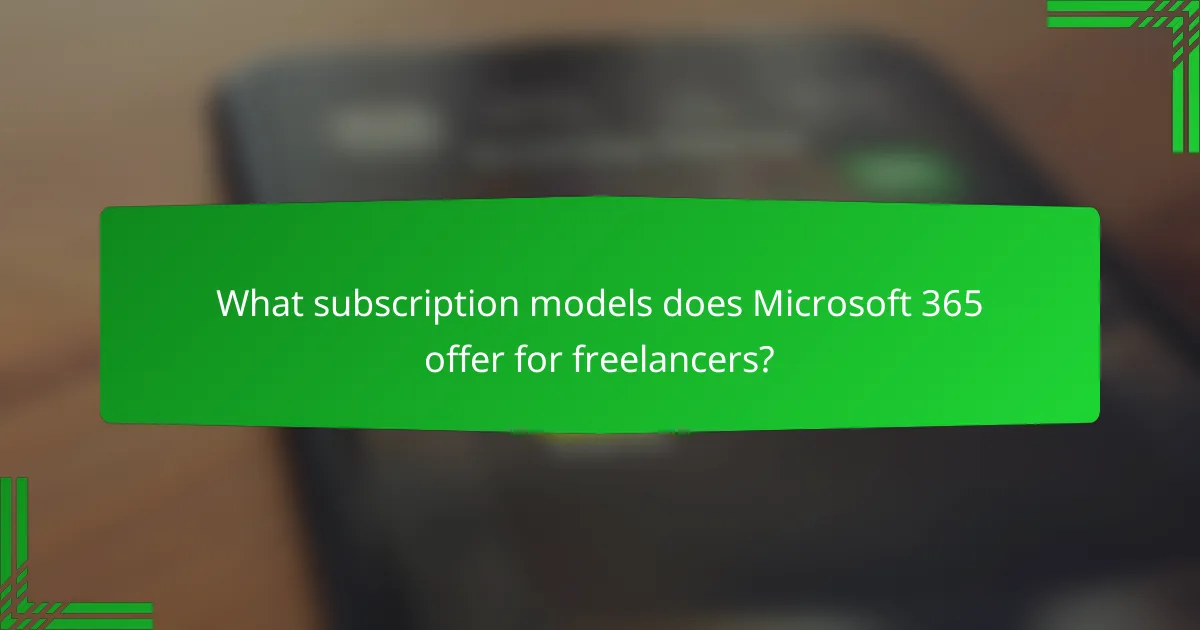
What subscription models does Microsoft 365 offer for freelancers?
Microsoft 365 provides several subscription models tailored for freelancers, each designed to meet different needs and budgets. These models range from basic access to comprehensive business tools, allowing freelancers to choose the best fit for their operations.
Microsoft 365 Business Basic
Microsoft 365 Business Basic is an entry-level subscription ideal for freelancers who primarily need cloud services and collaboration tools. It includes access to web versions of Office applications, OneDrive for file storage, and Microsoft Teams for communication.
This plan is typically priced at around $6 per user per month, making it a cost-effective option for those who do not require desktop applications. It is suitable for freelancers who work remotely and need to collaborate with clients or teams online.
Microsoft 365 Business Standard
Microsoft 365 Business Standard offers a more comprehensive suite, including both desktop and web versions of Office applications. This subscription is beneficial for freelancers who need full access to tools like Word, Excel, and PowerPoint, along with email hosting through Exchange.
Priced at approximately $12.50 per user per month, this model is ideal for freelancers who require robust productivity tools and reliable email services. It supports enhanced collaboration and project management, making it suitable for those managing multiple clients or projects.
Microsoft 365 Business Premium
The Business Premium plan combines all features of Business Standard with advanced security and device management capabilities. This subscription is designed for freelancers who handle sensitive client information and need additional security measures.
At around $22 per user per month, it includes features like Microsoft Defender for Office 365 and Intune for device management. This option is particularly valuable for freelancers in industries that require compliance with data protection regulations.
Microsoft 365 Apps for Business
Microsoft 365 Apps for Business focuses solely on providing the desktop and web versions of Office applications without additional services like email hosting. This plan is suitable for freelancers who already have their email solutions and need only the Office suite.
Typically costing about $8.25 per user per month, this subscription allows freelancers to utilize powerful productivity tools without the extra features they may not need. It is a good choice for those who prioritize application access over collaboration tools.
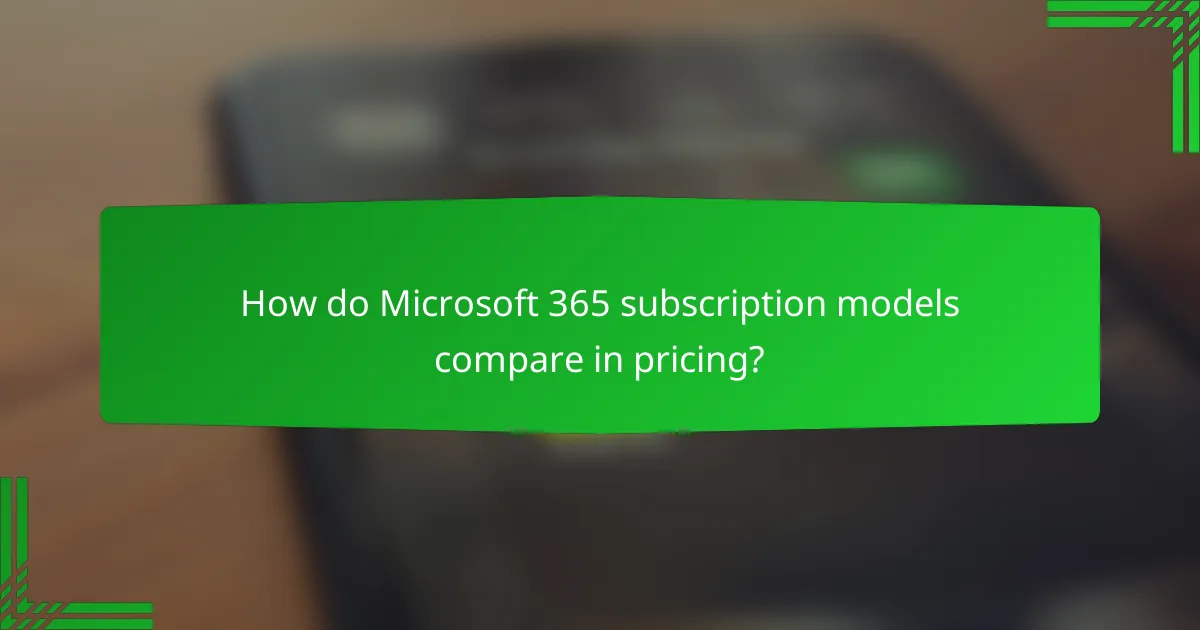
How do Microsoft 365 subscription models compare in pricing?
Microsoft 365 offers various subscription models that cater to different needs and budgets, making it essential for freelancers to understand the pricing differences. The choice between monthly and annual subscriptions can significantly impact overall costs, especially when considering the number of users and specific features required.
Monthly vs Annual pricing
Monthly subscriptions provide flexibility, allowing freelancers to pay for Microsoft 365 on a month-to-month basis. This option is ideal for those who may not need the service year-round or want to avoid long-term commitments. However, the annual subscription typically offers a discount, making it more cost-effective for users who plan to utilize the software consistently throughout the year.
For example, a monthly subscription might cost around $10 to $15 per user, while an annual plan could reduce the monthly cost to approximately $8 to $12 per user when billed annually. Evaluating your usage patterns can help determine which option is more financially viable.
Cost breakdown per user
Understanding the cost breakdown per user is crucial for freelancers managing multiple projects. Microsoft 365 pricing varies based on the plan selected, with options ranging from basic features to comprehensive business tools. For instance, the Business Basic plan may start at about $6 per user per month, while the Business Standard plan could be around $12.50 per user per month.
Freelancers should consider not only the base price but also the additional features included in each plan, such as cloud storage, collaboration tools, and security measures. It’s advisable to assess the specific needs of your projects to select the most appropriate plan that balances cost and functionality.
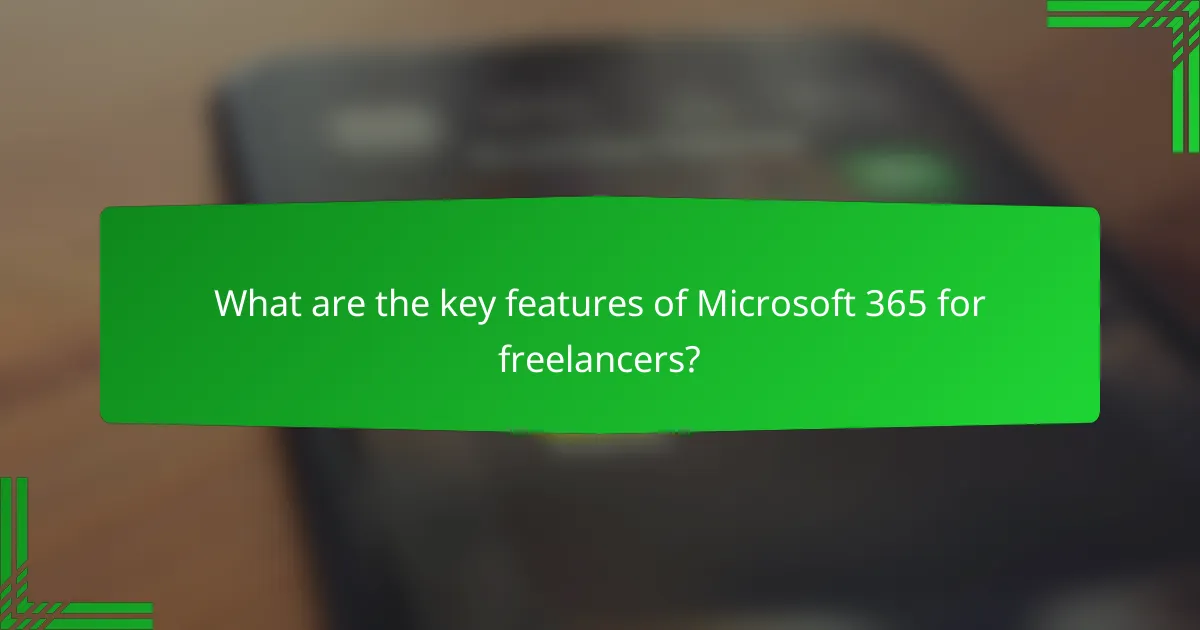
What are the key features of Microsoft 365 for freelancers?
Microsoft 365 offers freelancers a suite of tools designed to enhance productivity, collaboration, and security. Key features include cloud storage, real-time collaboration tools, and robust security measures that cater specifically to the needs of independent professionals.
Cloud storage options
Microsoft 365 provides freelancers with OneDrive, which offers cloud storage solutions that can range from 1 TB to several TB depending on the subscription plan. This allows for easy access to files from any device and facilitates seamless file sharing with clients and collaborators.
OneDrive’s integration with other Microsoft applications, such as Word and Excel, enables automatic saving and version control, reducing the risk of data loss. Freelancers should consider their storage needs and choose a plan that accommodates their file volume and sharing requirements.
Collaboration tools
Collaboration is streamlined through Microsoft Teams, which allows freelancers to communicate with clients and team members via chat, video calls, and shared workspaces. This tool supports real-time document editing and project management, making it easier to coordinate tasks and deadlines.
Additionally, applications like SharePoint enhance collaborative efforts by providing a centralized platform for document management and sharing. Freelancers should leverage these tools to improve communication efficiency and ensure everyone is aligned on project goals.
Security features
Microsoft 365 prioritizes security with features such as multi-factor authentication and advanced threat protection, which help safeguard sensitive data against unauthorized access. These security measures are crucial for freelancers who handle confidential client information.
Regular updates and compliance with industry standards, such as GDPR, ensure that freelancers can trust Microsoft 365 to protect their data. It’s advisable for freelancers to familiarize themselves with these security settings to maximize their protection while using the platform.
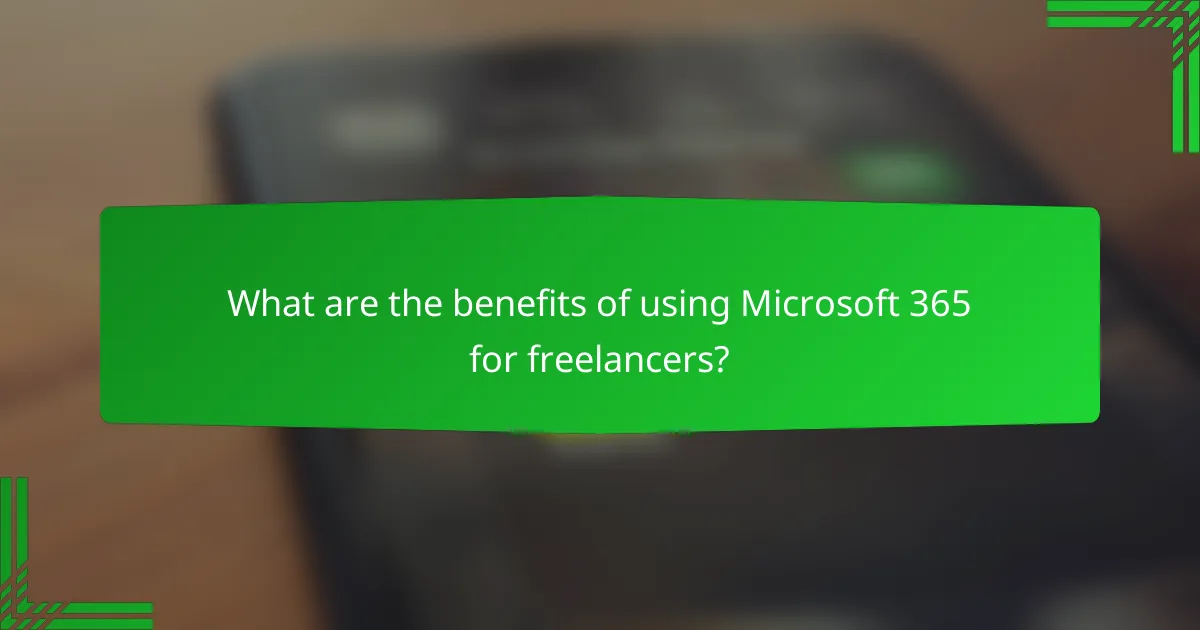
What are the benefits of using Microsoft 365 for freelancers?
Microsoft 365 offers freelancers a suite of tools that enhance efficiency, collaboration, and business growth. By leveraging cloud-based applications and storage, freelancers can streamline their workflows and access essential resources from anywhere.
Increased productivity
Microsoft 365 boosts productivity through its integrated applications like Word, Excel, and PowerPoint, allowing freelancers to create and edit documents seamlessly. The cloud storage feature enables easy access to files from various devices, facilitating work on the go.
Additionally, tools like Microsoft Teams and Outlook enhance communication and scheduling, reducing time spent on administrative tasks. Freelancers can set up shared calendars and task lists, ensuring they stay organized and focused on their projects.
Access to professional tools
Freelancers gain access to industry-standard software with Microsoft 365, which is essential for maintaining a competitive edge. Applications like SharePoint and OneDrive provide robust file sharing and collaboration features, making it easier to work with clients and partners.
Moreover, Microsoft 365 includes advanced features such as data analytics in Excel and design tools in PowerPoint, which can elevate the quality of deliverables. This access to professional-grade tools allows freelancers to present their work more effectively and meet client expectations.
Scalability for growing businesses
Microsoft 365 is designed to scale with your business, making it suitable for freelancers who anticipate growth. The subscription model allows users to add or remove licenses as needed, accommodating changes in workload or team size without significant upfront costs.
Freelancers can start with a basic plan and upgrade to more comprehensive options as their needs evolve, ensuring they only pay for what they use. This flexibility is particularly advantageous for freelancers who may experience fluctuating demand for their services.
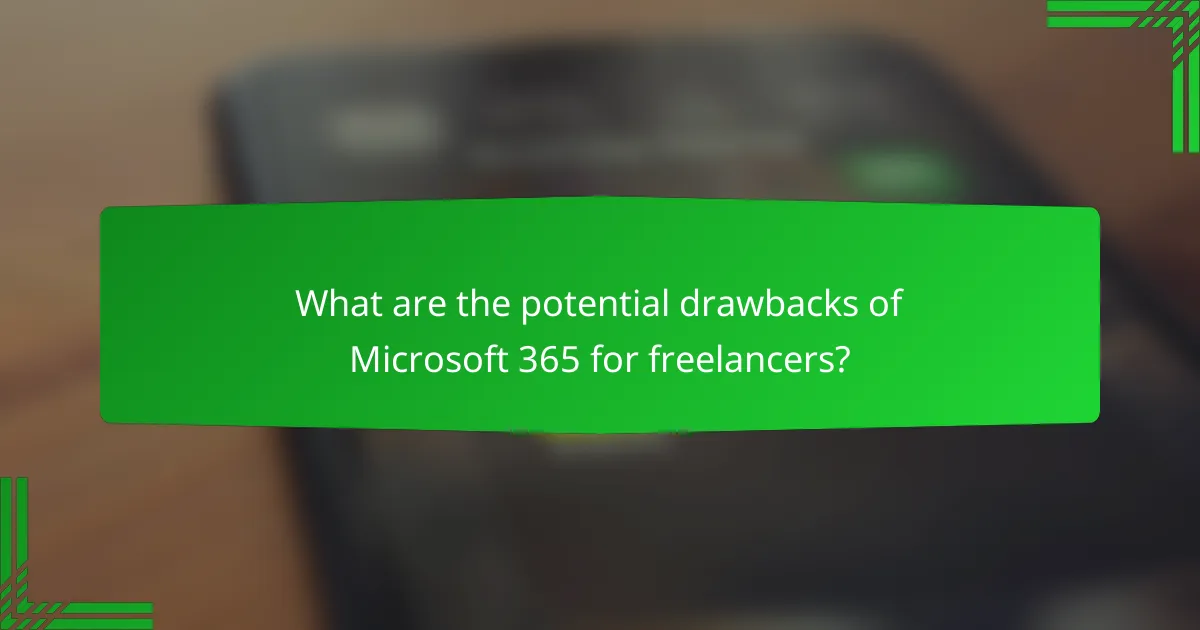
What are the potential drawbacks of Microsoft 365 for freelancers?
Freelancers may face several drawbacks when using Microsoft 365, including ongoing subscription costs and reliance on stable internet connectivity. These factors can impact both budget and workflow efficiency.
Subscription costs over time
The subscription model of Microsoft 365 means that freelancers will incur recurring costs rather than a one-time purchase. Over time, these costs can accumulate, potentially reaching hundreds of dollars annually depending on the chosen plan.
For example, a freelancer opting for the Business Standard plan might pay around $12.50 per month, which totals approximately $150 each year. Evaluating whether the features justify this ongoing expense is crucial for budget-conscious freelancers.
Dependency on internet connectivity
Microsoft 365 heavily relies on internet access for most of its functionalities, which can be a significant drawback for freelancers in areas with unstable connections. Without reliable internet, access to files and collaboration tools may be severely limited.
Freelancers should consider having a backup plan, such as offline access to critical documents or alternative software solutions, to mitigate the impact of connectivity issues. This can help ensure productivity is maintained even in challenging circumstances.
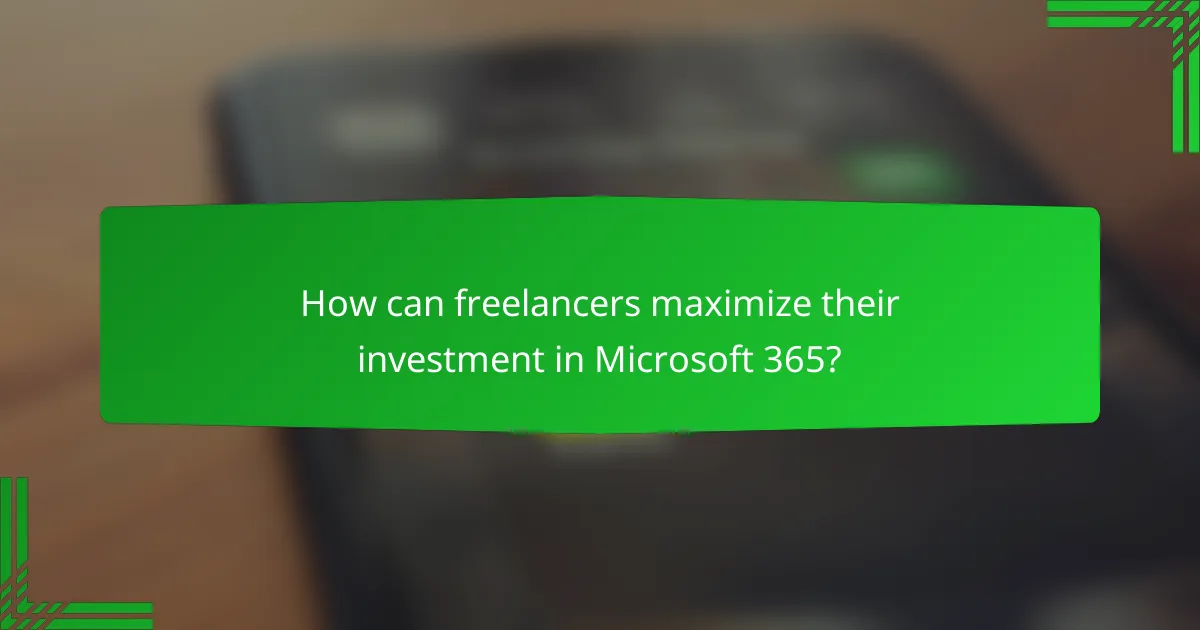
How can freelancers maximize their investment in Microsoft 365?
Freelancers can maximize their investment in Microsoft 365 by fully leveraging its features and integrating it with other tools they use. This approach enhances productivity and ensures that they get the most value from their subscription.
Utilizing all available features
Microsoft 365 offers a range of features including Word, Excel, PowerPoint, Outlook, and OneDrive, among others. Freelancers should explore these tools to streamline their workflow, such as using Excel for budgeting and financial tracking or OneDrive for secure file storage and sharing.
Additionally, utilizing collaboration features like Microsoft Teams can improve communication with clients and collaborators. Setting up shared workspaces and using task management tools can help keep projects organized and on track.
Integrating with other tools
Integrating Microsoft 365 with other applications can significantly enhance its functionality. Freelancers can connect tools like Trello, Slack, or Zoom to Microsoft Teams, allowing seamless communication and project management.
Consider using automation tools like Power Automate to create workflows that connect Microsoft 365 apps with other services. For instance, automating the transfer of data from forms to Excel can save time and reduce errors.
