Microsoft 365 provides essential security features tailored for remote work, focusing on data protection, user access management, and threat mitigation. With tools like encryption and compliance measures, it ensures that sensitive information remains secure and accessible only to authorized users, regardless of their location. To maximize security, organizations should also prioritize regular software updates and user training initiatives.
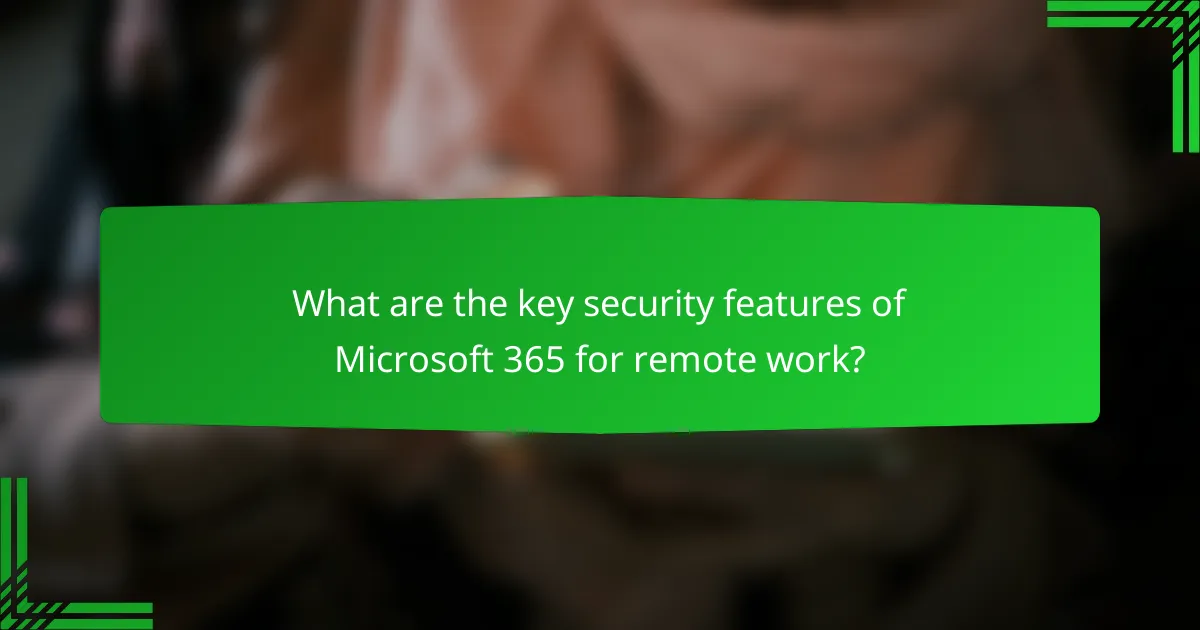
What are the key security features of Microsoft 365 for remote work?
Microsoft 365 offers several key security features designed to protect remote work environments. These tools help safeguard data, manage user access, and mitigate threats, ensuring a secure and efficient workflow for remote teams.
Advanced Threat Protection
Advanced Threat Protection (ATP) is a crucial feature that helps detect and respond to potential threats in real time. It utilizes machine learning and behavioral analytics to identify suspicious activities and block malware before it can affect users.
For remote teams, ATP can analyze email attachments and links, providing an additional layer of security against phishing attempts. Regularly reviewing ATP reports can help organizations stay informed about emerging threats and adjust their security measures accordingly.
Data Loss Prevention
Data Loss Prevention (DLP) helps organizations prevent sensitive information from being shared unintentionally. It allows administrators to set policies that monitor and restrict the sharing of confidential data, such as financial records or personal information.
For effective DLP implementation, organizations should identify their sensitive data types and establish clear policies. Regular audits can help ensure compliance and minimize the risk of data breaches during remote work.
Multi-Factor Authentication
Multi-Factor Authentication (MFA) adds an extra layer of security by requiring users to verify their identity through multiple methods. This typically includes something they know (like a password) and something they have (like a mobile device).
Implementing MFA significantly reduces the risk of unauthorized access to accounts. Organizations should encourage employees to enable MFA on their accounts, especially when accessing sensitive information remotely.
Encryption Services
Encryption services in Microsoft 365 protect data both at rest and in transit. This means that sensitive information is encoded, making it unreadable to unauthorized users, whether it is stored on servers or being transmitted over the internet.
Organizations should utilize encryption for emails and files shared between remote workers. Regularly updating encryption protocols can help maintain data security against evolving threats.
Secure Score
Secure Score is a feature that provides organizations with a measurement of their security posture within Microsoft 365. It offers actionable recommendations to improve security based on current configurations and user behavior.
Regularly reviewing and acting on Secure Score recommendations can help organizations enhance their security measures. Setting a goal for a specific score can motivate teams to adopt best practices and address vulnerabilities proactively.
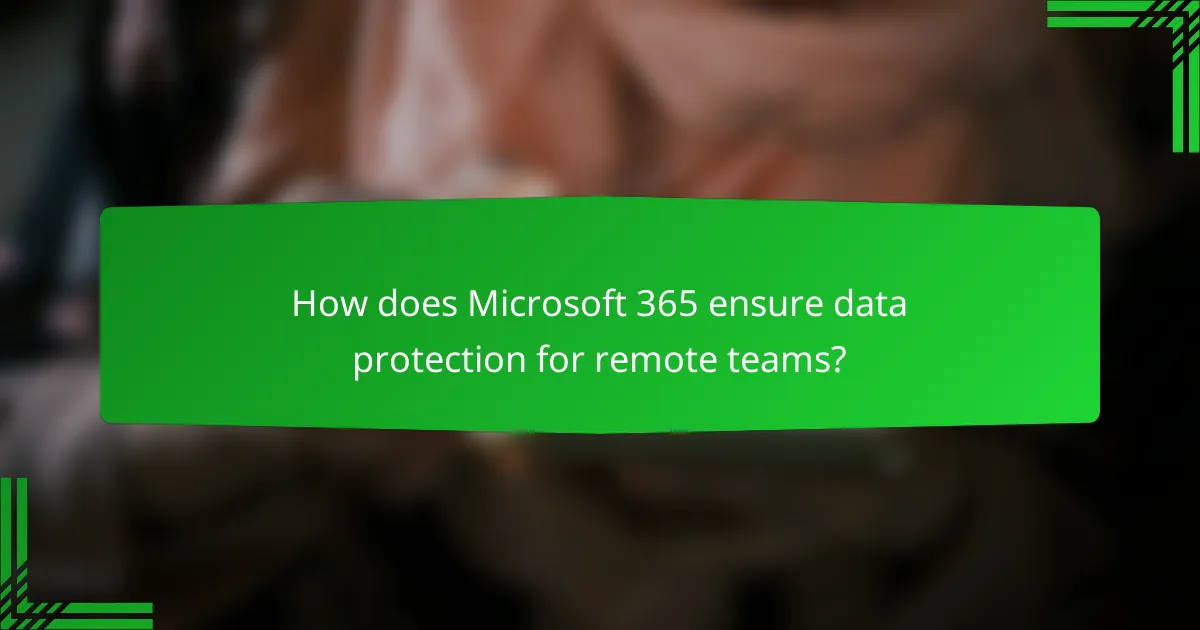
How does Microsoft 365 ensure data protection for remote teams?
Microsoft 365 employs a range of security features to protect data for remote teams, focusing on encryption, access controls, and compliance measures. These tools help safeguard sensitive information and ensure that only authorized users can access it, regardless of their location.
Information Rights Management
Information Rights Management (IRM) in Microsoft 365 allows organizations to control how documents and emails are used, shared, and distributed. By applying restrictions such as preventing editing, copying, or printing, businesses can protect sensitive data from unauthorized access.
IRM can be particularly useful for remote teams, as it ensures that even if a document is shared outside the organization, the permissions remain intact. Users can set expiration dates on access rights, providing an additional layer of security for time-sensitive information.
Compliance Solutions
Microsoft 365 offers various compliance solutions that help organizations meet regulatory requirements, such as GDPR and HIPAA. These tools include data loss prevention (DLP), eDiscovery, and audit logs, which help monitor and protect sensitive information.
For remote teams, leveraging compliance solutions is crucial to maintaining data integrity and privacy. Organizations should regularly review their compliance settings and conduct training for employees on best practices to avoid common pitfalls, such as mishandling sensitive data or failing to follow established protocols.
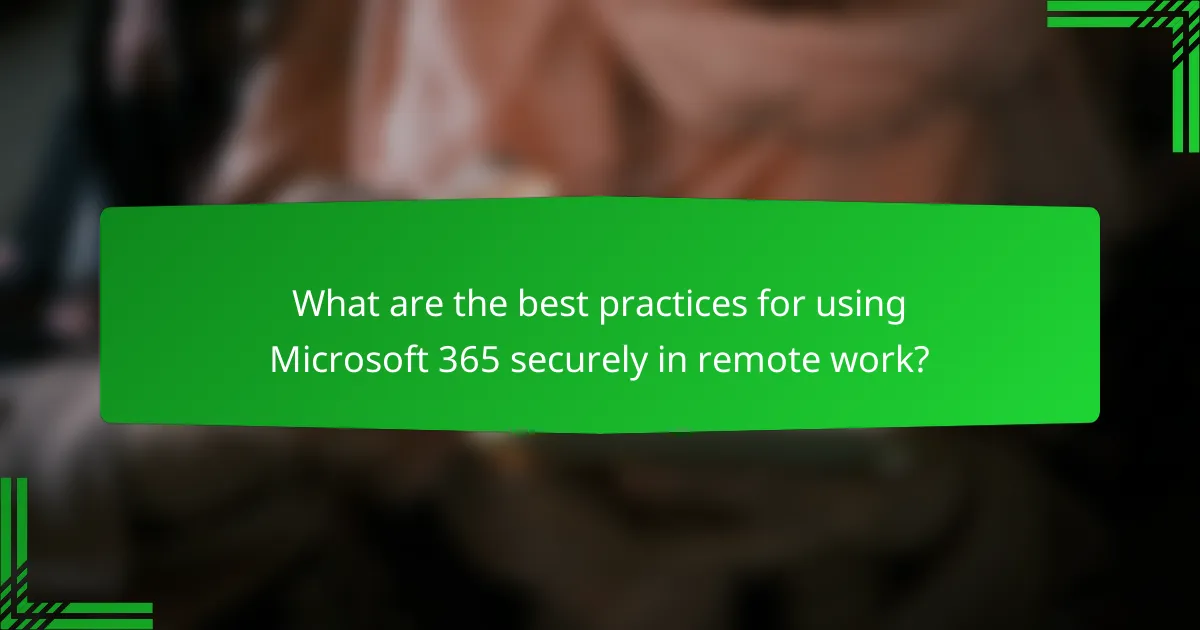
What are the best practices for using Microsoft 365 securely in remote work?
To use Microsoft 365 securely in remote work, implement a combination of regular software updates, user training, and awareness initiatives. These practices help protect sensitive data and ensure compliance with security standards.
Regular Software Updates
Keeping Microsoft 365 applications updated is crucial for security. Regular updates often include patches for vulnerabilities that could be exploited by cybercriminals. Set a schedule to check for updates at least once a month to ensure all applications are current.
Enable automatic updates where possible to streamline this process. This minimizes the risk of using outdated software, which can leave your organization exposed to threats. Regularly review update logs to confirm that all devices are compliant.
User Training and Awareness
User training is essential for maintaining security in a remote work environment. Employees should be educated about phishing attacks, password management, and safe browsing practices. Conduct training sessions at least quarterly to keep security top of mind.
Encourage a culture of awareness by sharing regular updates on security threats and best practices. Consider implementing a simple checklist for users to follow when accessing Microsoft 365 remotely, such as using VPNs, verifying email sources, and reporting suspicious activity.

How can organizations implement Microsoft 365 security features effectively?
Organizations can implement Microsoft 365 security features effectively by prioritizing configuration, integration, and continuous monitoring. Establishing clear guidelines and leveraging existing tools enhances overall security posture while ensuring compliance with relevant regulations.
Security Configuration Guidelines
To secure Microsoft 365, organizations should start with a comprehensive configuration of security settings. This includes enabling multi-factor authentication (MFA) for all users, setting up conditional access policies, and regularly reviewing user permissions to ensure they align with current roles.
Additionally, organizations should utilize Microsoft Secure Score to assess their security posture and receive actionable recommendations. Regularly updating security policies and training employees on best practices can further strengthen defenses against potential threats.
Integration with Existing Security Tools
Integrating Microsoft 365 security features with existing security tools is crucial for a cohesive security strategy. Organizations can connect Microsoft 365 with security information and event management (SIEM) systems to centralize monitoring and incident response.
Furthermore, leveraging APIs allows for seamless integration with third-party security solutions, enhancing threat detection and response capabilities. Regularly evaluating these integrations ensures that they remain effective and aligned with evolving security needs.
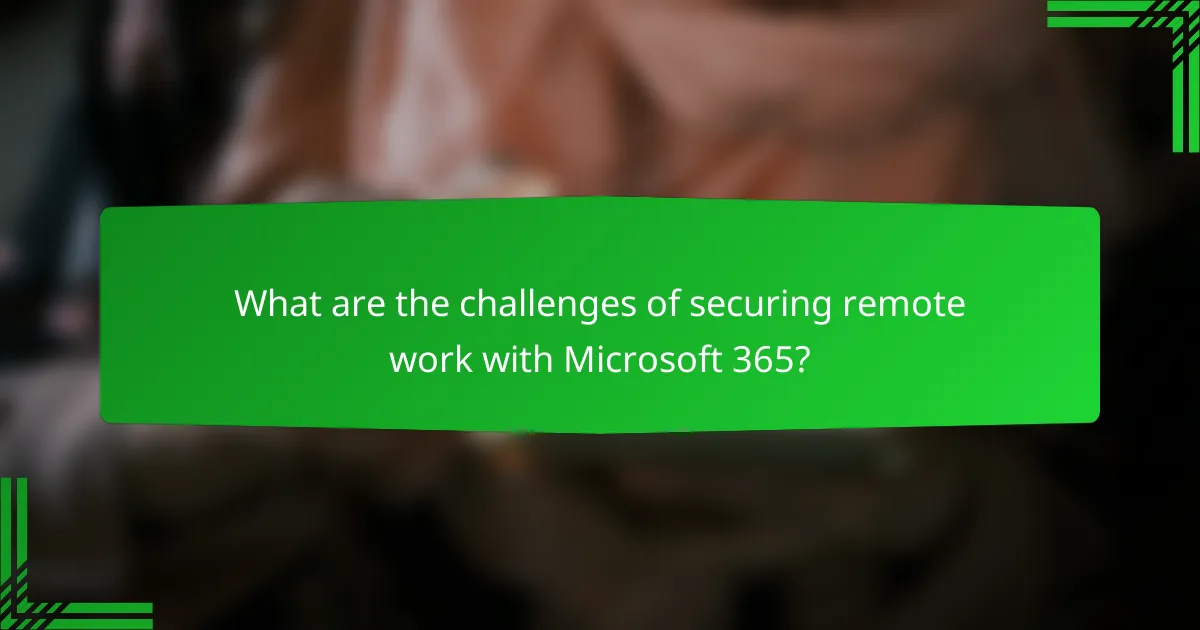
What are the challenges of securing remote work with Microsoft 365?
Securing remote work with Microsoft 365 presents several challenges, primarily due to the increased risk of cyber threats and the complexity of managing user access. Organizations must address these vulnerabilities while ensuring productivity and collaboration among remote teams.
Phishing Attacks
Phishing attacks are a significant threat in remote work environments, where employees may be more susceptible to deceptive emails and messages. These attacks often impersonate trusted sources to steal sensitive information, such as login credentials or financial data.
To combat phishing, organizations should implement multi-factor authentication (MFA) across Microsoft 365 applications. Regular training sessions can also help employees recognize suspicious communications. Consider using advanced threat protection features available in Microsoft 365 to filter out potential phishing attempts.
Insider Threats
Insider threats arise when employees misuse their access to company data, either intentionally or unintentionally. This can include data leaks, unauthorized sharing of sensitive information, or negligence in following security protocols.
To mitigate insider threats, organizations should establish clear access controls and regularly review permissions within Microsoft 365. Monitoring user activity through audit logs can help identify unusual behavior. Additionally, fostering a culture of security awareness among employees can reduce the risk of accidental breaches.
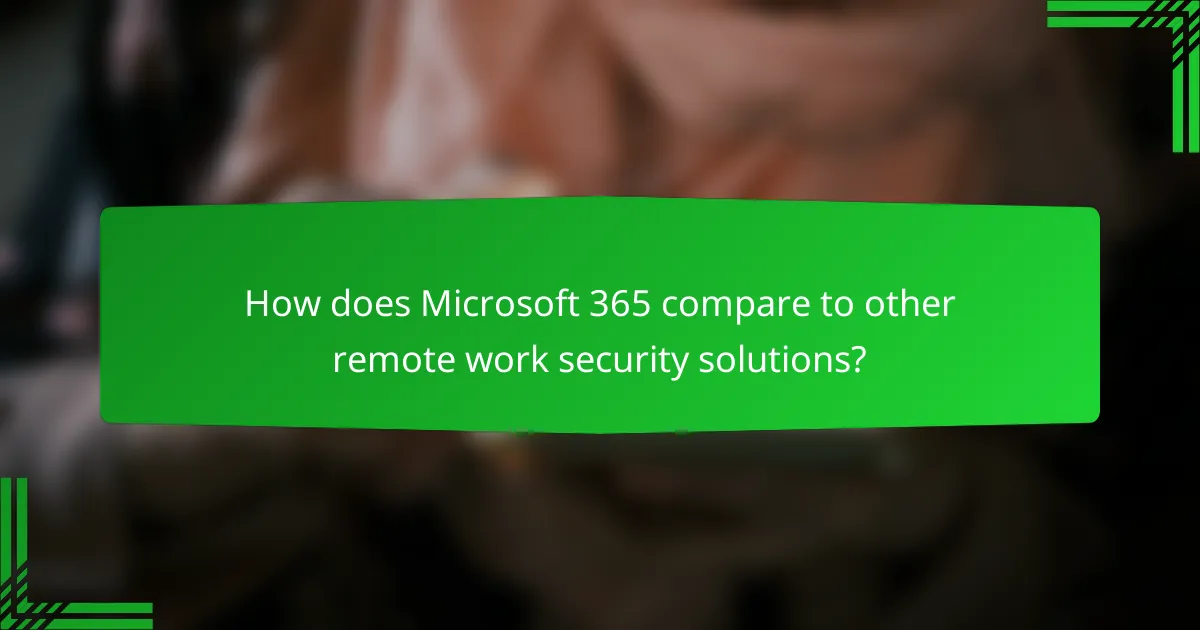
How does Microsoft 365 compare to other remote work security solutions?
Microsoft 365 offers a robust suite of security features tailored for remote work, making it competitive with other solutions like Google Workspace and Zoom. Key aspects include advanced threat protection, data loss prevention, and compliance tools that help organizations safeguard sensitive information while enabling flexible work environments.
Comparison with Google Workspace
Both Microsoft 365 and Google Workspace provide strong security frameworks, but they differ in implementation and features. Microsoft 365 emphasizes integrated security tools such as Azure Active Directory for identity management, while Google Workspace focuses on user-friendly security settings and real-time collaboration tools.
For example, Microsoft 365’s Advanced Threat Protection can detect and respond to phishing attempts, whereas Google Workspace offers built-in phishing and malware protection but may require additional configuration for advanced features. Organizations should assess their specific needs and consider factors like user training and compliance requirements when choosing between the two.
Comparison with Zoom Security Features
When comparing Microsoft 365 to Zoom, the focus shifts from document management to video conferencing security. Microsoft 365 integrates Teams for communication, which includes end-to-end encryption and secure meeting options, while Zoom has made significant improvements in security, including password protection and waiting rooms for meetings.
However, Microsoft 365 offers a more comprehensive security approach by combining collaboration tools with enterprise-grade security features, such as compliance with GDPR and HIPAA. Organizations should evaluate their remote work strategies and choose the solution that best aligns with their security needs and user experience preferences.
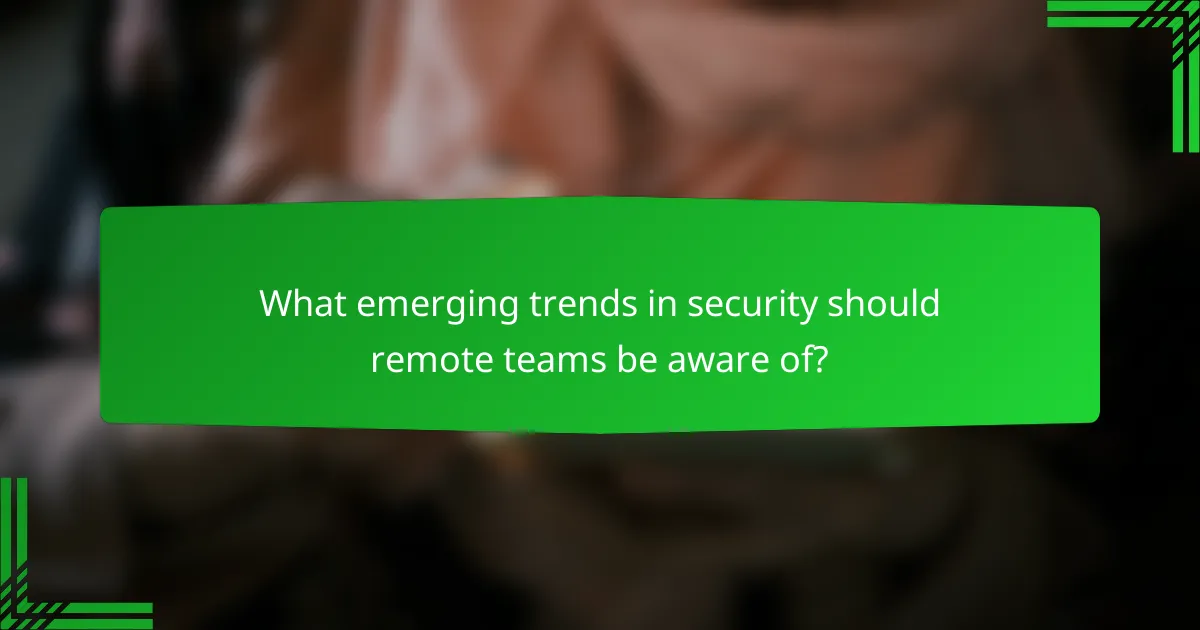
What emerging trends in security should remote teams be aware of?
Remote teams must be vigilant about evolving security threats, including phishing attacks, ransomware, and data breaches. Staying informed about these trends helps organizations implement effective security measures and protect sensitive information.
AI-Driven Security Solutions
AI-driven security solutions leverage machine learning algorithms to detect and respond to threats in real-time. These systems analyze vast amounts of data to identify unusual patterns and potential vulnerabilities, significantly enhancing threat detection capabilities.
Organizations should consider integrating AI tools that offer automated responses to security incidents. For example, AI can instantly isolate compromised devices or block suspicious user activities, reducing response times from hours to mere minutes.
However, it’s crucial to ensure that AI systems are regularly updated and trained on the latest threat data. Neglecting this can lead to false positives or missed threats, undermining the effectiveness of these advanced security measures.
